|
|
Post by emremutlu on Jun 8, 2023 14:06:51 GMT
Hi there,
Got A3 TFSI 2022. Later today i activated Adjust ACC in 1 kmh Steps via ready to go apps. Shows succesfully appled but after i drive with Cruise Control it seems like speed steps dont work at all. If i long pull up or down the ACC arm it accelerate 10 kmh per step.
Anyway now i cant short pull to speed up or down like before.
Any suggestions?
|
|
Meap
New Member

Posts: 14
|
Post by Meap on Jun 8, 2023 21:45:56 GMT
I have the exact same issue on my 2021 Audi A3 8Y Sportback 35 TFSI. Short doesn't work anymore but long holding does. Very frustrating. Before I got this car I test drove the same car but at a different dealer. That car had 1km/h increment stock already. I'm wondering what the difference is between that car and mine.
|
|
gavo
New Member

Posts: 1
|
Post by gavo on Jun 10, 2023 20:34:30 GMT
Same issue here S3 8Y
|
|
|
|
Post by arandax on Jun 11, 2023 17:53:09 GMT
had reverted it and asked for a refund.
|
|
|
|
Post by chrisnij on Sept 5, 2023 12:47:28 GMT
I used the app a while ago and as for everyone else it is not functioning.
Recently I tried to disable the app to go back to the old settings. However obdeleven removed the app from the store so now I cannot use the app to revert the changes.
Is there any other way to go back to the original settings?
|
|
Meap
New Member

Posts: 14
|
Post by Meap on Sept 6, 2023 10:36:31 GMT
Yes there is. Navigate to: Control Units -> 13 Adaptive Cruise Control -> Long coding Then find Operation_mode and change it to Operation_mode_1 Hope this helps! Safe travels!  |
|
|
|
Post by chrisnij on Sept 6, 2023 12:04:13 GMT
Thanks for your quick reply. Tried it just now however when i try to save the long coding i get an error "something went wrong". I'm probably doing something wrong; however i have ignition on, engine off, trunk open but i can't save the long coding. I tried clearing app cache and data but no luck. Have an active pro plan. Applying an app does work. Is there anayone with a suggestion to what i could do? 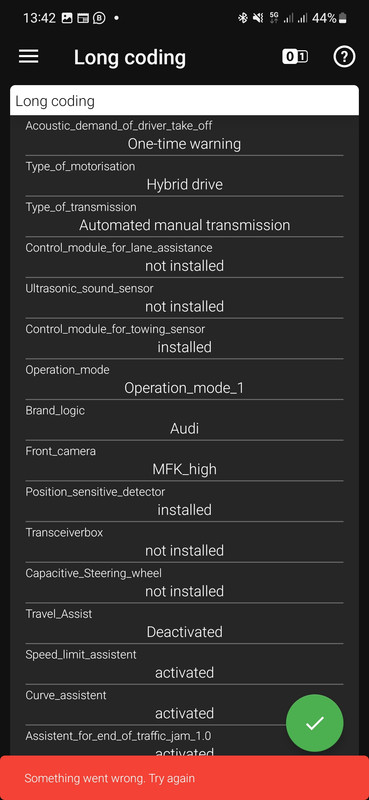 |
|
Meap
New Member

Posts: 14
|
Post by Meap on Sept 6, 2023 14:06:49 GMT
Try turning the EPB (Electronic Parking Brakes) ON. For some codings it is required to also have those turned on as well as the hood open. If that doesn't work try restarting the MMI.
Sometimes it's a bit weird, for example I've even had to do a coding once with the engine itself turned on for it to take the coding.
Let me know how it goes!
|
|
|
|
Post by chrisnij on Sept 20, 2023 12:37:09 GMT
I keep running in to the "something went wrong" error, doesn't matter if the engine is on our off, if the hood is open or not and if the brakes are in or off. What is remarkable is that in some other modules (5f for example) I am able to save long coding.
Does anyone have any suggestions from how to proceed now?
|
|
|
|
Post by sergi0dj on Sept 20, 2023 13:21:15 GMT
I keep running in to the "something went wrong" error, doesn't matter if the engine is on our off, if the hood is open or not and if the brakes are in or off. What is remarkable is that in some other modules (5f for example) I am able to save long coding. Does anyone have any suggestions from how to proceed now? Hello colleague, exactly the same thing happens to me, I am desperate because there are colleagues who can code without any problem. I'm already tired of trying, like you, every possible way, opening the hood, braking... Start... Turn off... Etc etc... Let's see if someone can tell us something about how we can save the changes in this unit in long coding. dv52 (Australia)  |
|
|
|
Post by dv52 (Australia) on Sept 20, 2023 23:53:35 GMT
sergi0dj :hmm.........alas I'm not sure that I can help.
I better understand MQB platform cars (5Q0/3Q0 chassis). These vehicles use 5Q0 series modules for the front radar -which have a 14 x Byte long-code string
The Golf mk8 has a MQB-evo platform (5WA chassis) and it uses 5WA series modules for the front radar - which have a 30 x Byte long-code string
My understanding from SCAN reports that I have seen for Golf mk8 (using VCDS, rather than OBD11) is that the Adaptive Cruise Control module (5WA907572) does NOT use SFD protection.
On MQB vehicles, this tweak is very straight-forward - however there are modules on these cars that require the module to be first opened via a security code before long-code values can be changed. The Brake module (@ address hex03) which also has a 30 x Byte long-code string is an example of this type of long-code protection protocol on MQB platform cars
As I have said, my knowledge of 5WA chassis vehicles is not good - but maybe MQB-evo cars use the same 5 x digit access-code method to open modules before long-code changes are possible - for modules that do NOT have SFD protection? I'm guessing of course.
I don't have access to a MQB-evo vehicle - but it would be interesting to see if the OBD11 security access code feature was available on the Adaptive Cruise Control module on these cars?
The security code for this module on MQB platform cars is 20103 - but I have no idea if it works on 5WA chassis vehicles, The way to check if a module has accepted a security code is as follows: - Navigate to the module
- Enter the security code
- Select Live Data for the same module
- Enter "security" into search box and select Security Access: Number of invalid keys.
- If the security code was correct, the displayed number will be zero
- If the number is greater than 2/3 - the module will lock-out and will not accept any new entries (even if the correct code is entered) for a period of time. The count-down time for this lock-out period is measured with ignition-ON. The displayed number for the channel above will return to zero when the lock-out time has lapsed (it can be up to 20 minutes in my experience)
If someone here has VCDS - maybe they could try changing to Operation_mode_1 via the normal long-code helper screens (i.e. without entering a security code)
Don
|
|
|
|
Post by sergi0dj on Sept 21, 2023 0:15:06 GMT
dv52 (Australia) Thank you friend for your always appreciated help! it turns out that there are colleagues who can make changes without any problem, without having to do anything previously. Hence my doubt that some can and others cannot. Either everyone or no one, right? My doubt is because some can and others can't. Maybe changing the OSX file could maybe let me?? 
|
|
|
|
Post by dv52 (Australia) on Sept 21, 2023 2:44:50 GMT
Not sure why the ODX identifier on a module would allow/stop access to long-code changes!!!
|
|
|
|
Post by chrisnij on Sept 21, 2023 18:02:04 GMT
I keep running in to the "something went wrong" error, doesn't matter if the engine is on our off, if the hood is open or not and if the brakes are in or off. What is remarkable is that in some other modules (5f for example) I am able to save long coding. Does anyone have any suggestions from how to proceed now? Hello colleague, exactly the same thing happens to me, I am desperate because there are colleagues who can code without any problem. I'm already tired of trying, like you, every possible way, opening the hood, braking... Start... Turn off... Etc etc... Let's see if someone can tell us something about how we can save the changes in this unit in long coding. dv52 (Australia)  Hi, I managed to fix this problem. I contacted the obdeleven support desk and they added the "adjust acc app" to my account again so I could disable it! |
|
|
|
Post by sergi0dj on Sept 21, 2023 19:24:36 GMT
Hello colleague, exactly the same thing happens to me, I am desperate because there are colleagues who can code without any problem. I'm already tired of trying, like you, every possible way, opening the hood, braking... Start... Turn off... Etc etc... Let's see if someone can tell us something about how we can save the changes in this unit in long coding. dv52 (Australia)  Hi, I managed to fix this problem. I contacted the obdeleven support desk and they added the "adjust acc app" to my account again so I could disable it! Great, this is really fantastic news!! When sending the same email and wording it the same way, could you copy here (obviously removing sensitive personal data) how you wrote that email to contact them and what their contact email was, please? So is it in their hands whether or not we can code some modules? Incredible, these people know everything!! All the best!! |
|
|
|
Post by chrisnij on Sept 22, 2023 10:21:04 GMT
Hi, I managed to fix this problem. I contacted the obdeleven support desk and they added the "adjust acc app" to my account again so I could disable it! Great, this is really fantastic news!! When sending the same email and wording it the same way, could you copy here (obviously removing sensitive personal data) how you wrote that email to contact them and what their contact email was, please? So is it in their hands whether or not we can code some modules? Incredible, these people know everything!! All the best!! I don't have the mail anymore because I've sent them a message via the chat option. I played down the problem and asked if they could add the app so I could disable the function. I also made a reference to this thread. |
|
Meap
New Member

Posts: 14
|
Post by Meap on Oct 29, 2023 19:23:54 GMT
Could also try doing this manually by selecting "Security access" in control module 5F and then code: 20103 (like dv52 mentioned)
Meap from the past did not know this but it might help if yours won't let you apply changes!
After you did the security access code it should let you apply changes.
I still have no idea why I was able to apply changes without the security code and others can't.
|
|